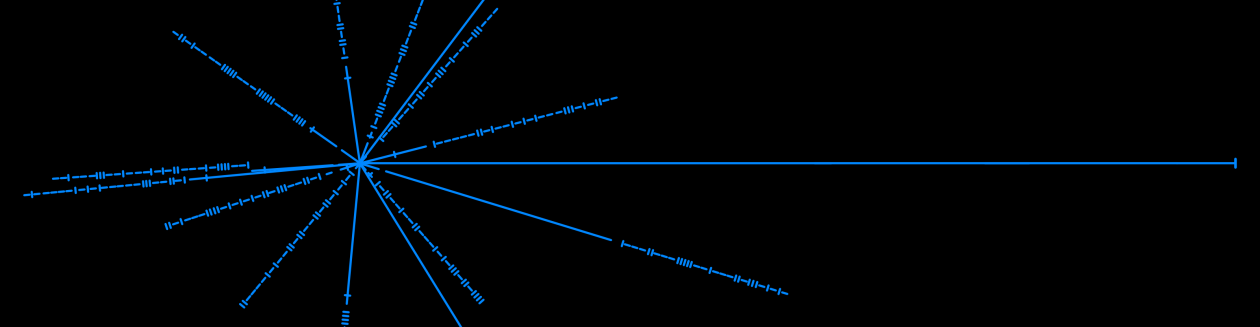This is a mess and it continues to get uglier. My current #1-wish is double-binding functions to two keys.
Then there are tutorials. I’ll be brief.
Also: technical details, aka game settings.
Foreword: I decided to post these regardless of progress every other day, when no Infinite-Part comes up. I’ve no idea how much useful content I can get out of this game without constant bitching about non-newtonian flight models. We’ll see how long this will run. There will be days with no update, but if there is an update it wont be on an Infinite-day.
Current flight control-layout:
WASD: translation along y- and z-axis (up/down, left/right)RF: translation along x-axis (forward/back)
QE: roll
Arrow-keys: pitch/yaw, together with mouse
Mouse wheel: main thruster control
The energy distribution is now handled via the numpad. I’d really love to double-bind the thruster control to somewhere around the arrow-pad to be able to get full basic flight control with both the arrow keys and the mouse.
Thrust control via mouse wheel led to another ugly problem: one unit of mouse wheel-movement increments thrust by… one unit. And it doesn’t scale in any way, so more or faster turning of the wheel didn’t change the rate. Luckily one can tell the game that one unit of input is 10/12,5/20/25% of total thrust. This makes is manageable.
My biggest remaining problem is the instinct to use the enter-key to select things. Selecting things is bound to the spacebar, together with WASD/QE-for menu navigation. Enter opens the chat and kicks you of your current menu for this.
So much for the keyboard-layout so far. Let’s move on to the other big thing: tutorials.
Dear Frontier Development: a link to a video is NOT a valid tutorial. I understand that video-tutorials are easy to make, but they are a) non-interactive, b) not helpful when talking about “the button bound to $FUNCTION” and c) for the love of god and all that is holy NEVER kick me out of the game to open a youtube-window in my browser. Just… don’t. Give me a decent flight school.
At least I now know how forward speed affects pitch-rate and that the controls seem to be designed in a way that disregards yaw in favour of roll-and-pitch. SPACEPLANES! And in a real bad way. Yawing is extremely sluggish, while pitching is rather fast, especially at optimum velocity (yes, this doesn’t make sense in space). I’m still trying to figure out how to do this best.
Anyway. I’ve figured out basic movement-stuff, went through the tutorials, know now how to travel fast and even faster, and I guess I’ll just go from there.
Technical details:
 The day after tomorrow I’ll be back with an overview of the UI.
The day after tomorrow I’ll be back with an overview of the UI.