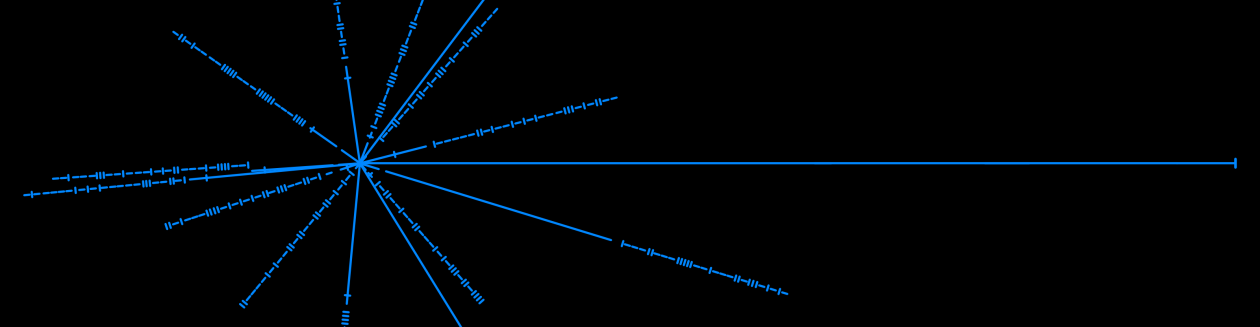So, The Lord GabeN, in all His glory, hath heard my prayers and gifted upon me a Shiny New Toy.
The Steam Controller.
Why did I get it?
Because I’m an engineer, the subsequent pathological love for interesting new tech-stuff, disposable income and poor impulse control.
Also, I wanted to try out controller-based PC-gaming for quite some time and decided to save myself for the Light of the Lord GabeN, instead reverting to the tools used by the Filthy Console Peasants. But seriously: I really wanted to take a look at this thing. It arrived on Friday, I got it on Saturday, and over the weekend I tested a whole bunch of games with it. Here is what I found.
[Disclaimer I: I never really used a controller before, except in agony-filled afternoons when friends decided we would game on their consoles. I have no way of comparing this thing to any other controller, so I wont.]
[Disclaimer II: Depending on how things work out, there might be a follow-up post some day, hopefully addressing problems mentioned here.]
First impressions, set up, and look&feel
You see the pictures: the shiny parts will probably work like a charm in picking up fingerprints. They also feel the cheapest. The whole thing could have used a different plastic. But still, it doesn’t feel like a dirt-cheap 3rd-party controller – it just could feel… better.
It’s quite weighty, but not too heavy. Adding batteries for wireless usage doesn’t add a substantial amount of weight: even if it is used via cable connection, the controller doesn’t feel too light.
Ergonomics are fine. All buttons and touchpads are reachable without requiring serious gymnastics. Speaking of buttons: the controller packs
- two on the back (left/right, for use with gripping fingers),
- one single-action and one dual-action button per shoulder,
- A/B/X/Y on the lower right,
- left/home/right in the middle,
- one analog-stick on the lower left, and
- two feedback-based touchpads on the upper left/right, doubling as buttons or D-Pads.
The touchpads basically work like your laptop’s touchpad, but give movement feedback in terms of force-feedback-clicks. It’s the only force feedback the controller offers.
All buttons, sticks and pads are fully configurable within Steam’s Big Picture – it would be nice to be able to access the configuration without Big Picture in the future.
Loading keymaps (which can be supplied by other players or the game’s devs) seems to be quite broken as of now: on several occasions the mapping simply did not load. Hopefully this will get better in the future.
For use in windows
As soon as Steam is running, the controller can be used as a mouse input. It’s a touchpad, after all. Mouse buttons are per default bound to the shoulder buttons. Of course you’re doomed as soon as you want to type something, but for simple navigation tasks or – using the right key bindings – controlling a media player, this is totally working.
Also, hitting the Steam-button opens *drumroll* Steam, hitting it again opens Big Picture. What more could you ever need?
Gaming in general
Every game marked as “controller supported” in steam worked very fine with the controller. The only problem is key prompts – when keyboard prompts are shown, you might fail a quicktime event if you don’t know about your layout. This was especially a problem in Tomb Raider (2013), which I started playing yesterday for testing purposes. On the other hand, I didn’t look very deep into things, so there might be ways to get things to work.
Brütal Legend, being a not-so-good port (but an EPIC game!) worked excellent. Better than using keyboard/mouse.
What obviously wont work very well is everything requiring a shitload of hotkeys. Games like Guild Wars can probably utilise the controller for character motion, but as soon as you need your 1-to-0-hotkeys… nope.
Adventures obviously work fine. Again: you usually just need a mouse.
For use in strategy games
It is possible to play stuff like Cities: Skylines or Anno 2205 with this things. Again, it’s a bloody touchpad. Additional hotkeys can easily be bound to the other buttons. Anno for example has few enough (important) hotkeys to fill the controller. I wouldn’t use the controller for games that tend to get hectic (stuff like StarCraft MP) or excessive (stuff like Total War-battles), but haven’t tried either.
Round-based stuff like Civ obviously holds an advantage here, as there is no clock running against you. A real-time-run of Hearts of Iron might backfire heavily.
For use in War Games
As I do suck regularly and happily at games like World of Tanks, World of Warships, Armored Warfare and War Thunder, this was another obvious thing to try.
AW does not work (so far). No idea why. I don’t get the movement control to work.
World of Tanks: mouse with right touchpad, zoom with left, movement with analog stick. It works, but not well – which might very well be because I’m just not used to controllers.
World of Warships: same here, and it works fine. Obviously not for carriers, and destroyers might be better played with keyboard/mouse, but everything not too nimble (read “cruisers and battleships”) control comfortably. For high-tier competitive gaming I’d still recommend keyboard/mouse.
War Thunder: now, this is strange. In theory, War Thunder fully supports controllers. In practice, I could use the touchpad for mouselook, and that’s it. Might be another issue of keymaps not loading correctly, and it is something I shall look into in the future.
Should I buy this thing pray unto The Lord GabeN that He in his glory will gift upon me this Shiny New Toy?
If you’re interested in a nice and shiny toy that enables you to interact with your machine in a new and different way: yes.
If you want to get a controller, any controller for your system or you already have a controller and want another: I don’t know, as I cannot compare this thing to others of his kind. Find someone who owns one and test it against others.
As of now, I like this thing, especially as it will allow me to do adventures without gripping the mouse for hours at a time. In combination with a living room-machine or a SteamLink and a suitable TV this thing is most likely able to allow laid-back couch potato gaming – but then, so will probably other controllers too.