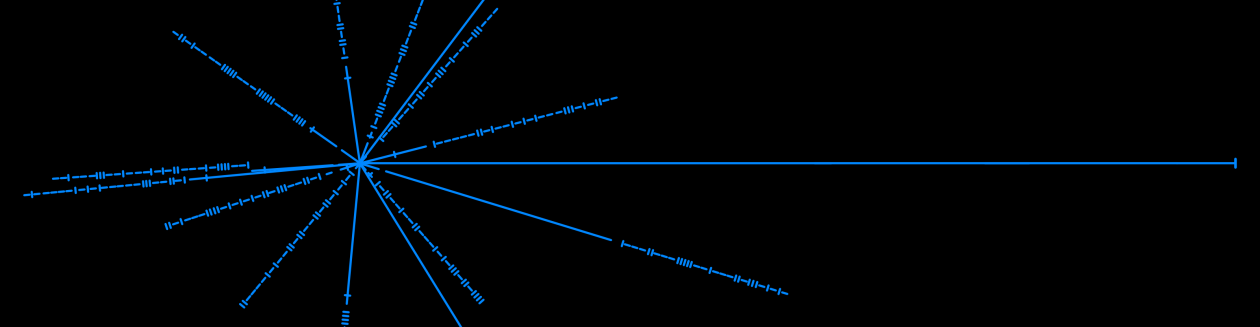In which we will create a new world from nothing and find a place to make our own.
Dwarf Fortress 0.40.21 fixed, according to the changelog, several problems of the internal job market and implemented some very interesting features, so I’ll give it a go as a Let’s Fail.
Technobabble: Our journey starts in DF 0.40.23, using the Potash_10x10-tileset by tejón. Updates will be announced when they happen. I’m currently on my netbook, playing in a maximized window. Things will be slow, at least for me. All screenshots taken with Greenshot.
Our journey of blood, tears and failure starts in the game’s main menu:
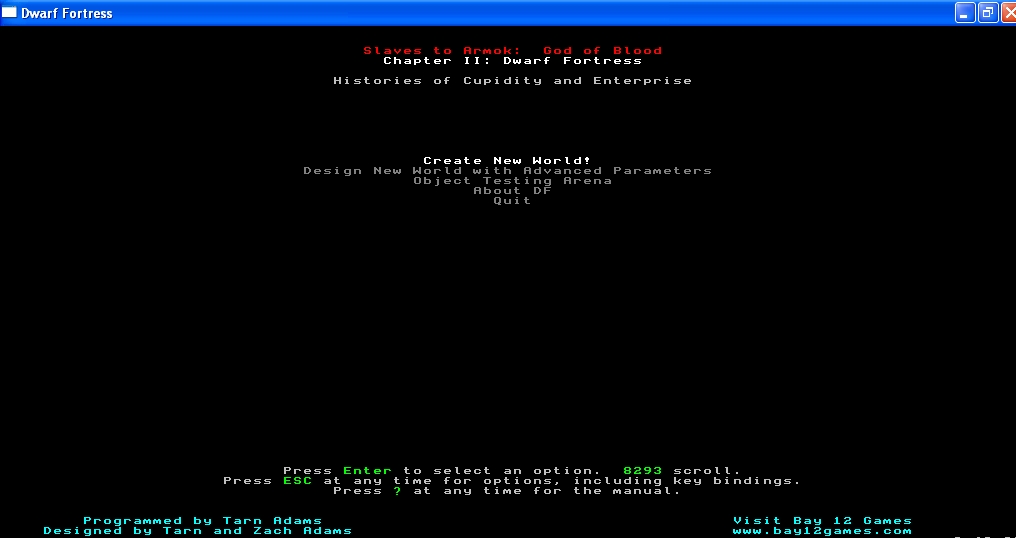 As we see, there is no option to start a game. Why? Because we did not create a world yet. One of the things making this game so interesting is that we create our world from scratch, each map with its own geography and history.
As we see, there is no option to start a game. Why? Because we did not create a world yet. One of the things making this game so interesting is that we create our world from scratch, each map with its own geography and history.
We go for the basic worldgen here:
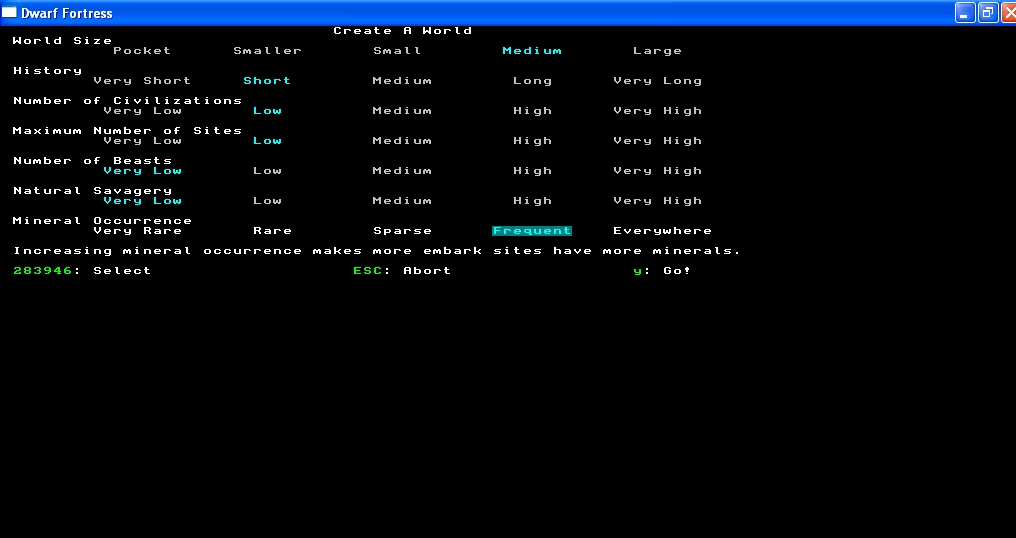 The options available here are
The options available here are
- World Size: overall size of the world. Bigger means more processor load during world creation and a slower overall framerate.
- History: overall length of simulated history before the start of the game. As historic figures and events scale over time, a longer history puts a serious strain on the processor. Even the short 125-years history used here took quite some time to process. A longer pre-game also influences civilisations: there’s a lot more room for war in 250 years than in 5. Overall, this setting is more important in adventure mode, where we would roam the world, than in fortress mode.
- Number of Civilisations: exactly what it says on the tin. The number of civilisations at the beginning of the game.
- Number of Sites: how many villages/towns/etc. are in the game.
- Number of Beasts: how many beasts are in the game. Think dragons and worse. Or think were-porcupine. It’s funny until you lose a fortress to one. Civs, sites and beasts also are more important in adventure mode.
- Natural Savagery: how evil the world is. Determines the area of the world where everything is out to get you. Yes, everything. Savage regions make for interesting kinds of ☼FUN☼, but we wont go there – for now.
- Mineral occurence: how much shinys are in the ground. More is generally better, unless you want to go for a challenge. “Everywhere” is not necessarily best: in the past this lead to a critical absence of flux stone needed for steel production.
 Here we see a part of the map at the end of world creation. On the left side, the various stages of the creation process can be seen, followed by the history counter. 18k historical figure, 77k events, 5k6 deaths.
Here we see a part of the map at the end of world creation. On the left side, the various stages of the creation process can be seen, followed by the history counter. 18k historical figure, 77k events, 5k6 deaths.
Also, the lower part of the screen is cut off. I guess I have to take another look at Greenshot, as both the lower and the right edge are crippled, as we see below when there is a relevant right edge…
The world is saved (literally), and now we have the option to actually start a new game – followed by the options to start in fortress, adventure or legends-mode. Legends is the history book-option, where we could have a look at all the events so far, adventure is a roguelike mode where we walk the earth as an adventurer, and fortress mode is what we’re doing.
The clock spins forward another two weeks, and finally we can look for a place to settle.
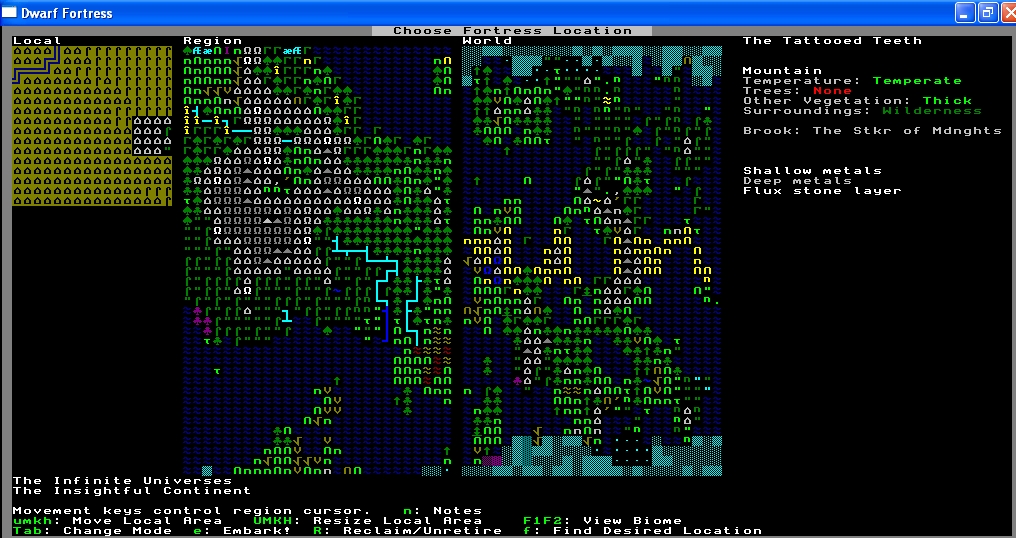 From left to right, we see our local map, the regional map and the world map. Due to reasons of failure we can’t see the yellow “X” marking the spot on the global and regional map. There would be one, noting the location of the regional map on the global and the location on the local map on the regional. A very quick map guide: blue is water, yellow is dry, green is woodland/wet, grey are mountains. Spade, up-arrows, hooks and clubs are trees, continuous lines are rivers, upward-facing sharp forms are hills and mountains, assorted accents and punctuation marks are grass and bushes. Usually.
From left to right, we see our local map, the regional map and the world map. Due to reasons of failure we can’t see the yellow “X” marking the spot on the global and regional map. There would be one, noting the location of the regional map on the global and the location on the local map on the regional. A very quick map guide: blue is water, yellow is dry, green is woodland/wet, grey are mountains. Spade, up-arrows, hooks and clubs are trees, continuous lines are rivers, upward-facing sharp forms are hills and mountains, assorted accents and punctuation marks are grass and bushes. Usually.
On the right side of the screen, we get some additional information about the currently selected embark area (under the black square on the local map). These are usually given for the single largest biome selected. Area name and type (mountains, woodland, grassland, desert…), temperature (freezing to scorching), trees (none to jungle) and other vegetation (none to thick) and surroundings (local savagery and evilness), and the local resources.
Let’s hit “f” to find us a location to our my liking:
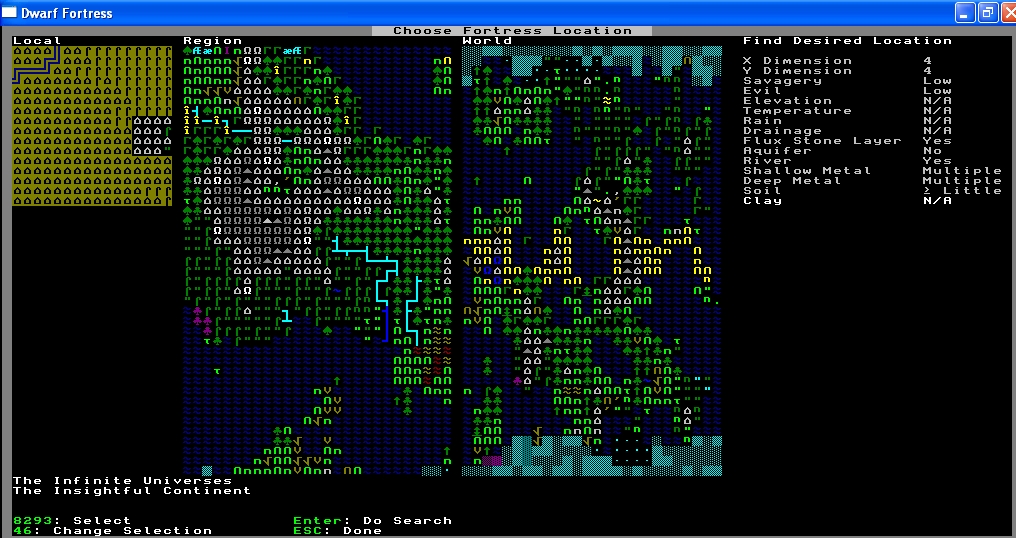 4×4 is the basic area. A bigger area gives a bigger map to play on – which slows us down. I’d like to have low savagery and evil, not least for a chance to export unicorn bone earrings out of a serene place.
4×4 is the basic area. A bigger area gives a bigger map to play on – which slows us down. I’d like to have low savagery and evil, not least for a chance to export unicorn bone earrings out of a serene place.
Elevation, temperature, rain and local drainage are not of interest right now (this will bite me). To get a steel mill running we need flux stone. We don’t want an aquifer, as it would seriously limit our digging unless we want to risk flooding everything. A river gives us fresh water and fish, shallow and deep metals are… well, metals from different depths, so we want many of them. Soil is the amount of workable soil on and in the ground. Having at least some subterran soil greatly reduces the difficulty of subterran farming. Clay is, well, clay, giving us some more opportunities for crafting.
Using the depicted settings, we start the search and get this:
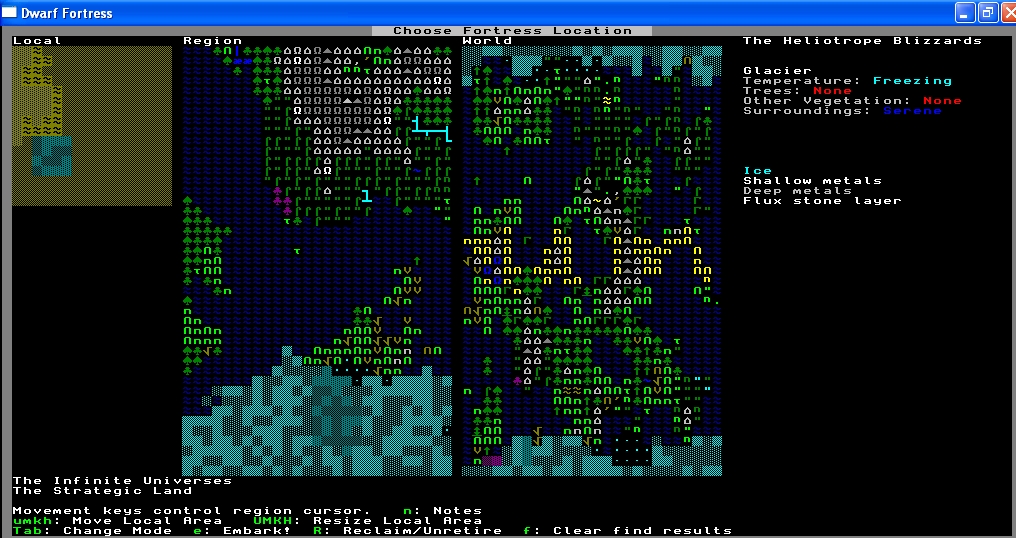 A bloody glazier. A serene place, probably because there is literally nothing here. After setting the savagery- and evilness-switches back on N/A and running the search again, we get this:
A bloody glazier. A serene place, probably because there is literally nothing here. After setting the savagery- and evilness-switches back on N/A and running the search again, we get this:
 A scorching hot place in the wilderness, but nonetheless with a river, some clay, some workable soil, a wide variety of minerals and flux.
A scorching hot place in the wilderness, but nonetheless with a river, some clay, some workable soil, a wide variety of minerals and flux.
We could try some more tweaking of the parameters, or we just take it. I say we take it. On we go.